

Here are the differences in SQL syntax between MSSQL and MySQL
In
MSSQL the table names and column names are enclosed in double quotes or
square brackets whereas in MySQL table names and column names are enclosed
in backtick (“`”) character
Example
CREATE TABLE `Employees` (`Empno` VARCHAR(10),`EmpName` Varchar(100)
......
SELECT `Empno`,`EmpName` from `Employees` ......
Enclosing identifier names in enclosing character is optional in both
database softwares, but if the
identifier name contains blank spaces then it becomes mandatory to enclose
it within double quotes or square brackets.
For Example the
following statement can be written like this
or without enclosing character like this.
CREATE TABLE Employees (Empno VARCHAR(10),EmpName Varchar(100) ......
CREATE TABLE Employees (Empno VARCHAR(10),EmpName Varchar(100) ......
but if the identitfier name contains blank spaces then you have to enclosed it with double quotes or square brackets
CREATE TABLE "Employees Table" ("Emp No" VARCHAR(10),"EmpName" Varchar(100) ......
CREATE TABLE `Employees Table` (`Emp No` VARCHAR(10),`EmpName` Varchar(100) ......
you can't write it like this
CREATE TABLE Employees Table (Emp No VARCHAR(10),EmpName Varchar(100) ......
CREATE TABLE Employees Table (Emp No VARCHAR(10),EmpName Varchar(100) ......
In MySQL if you turn on ANSI_QUOTES SQL mode option with the following command
mysql> SET sql_mode='ANSI_QUOTES';
then MySQL also allows to quote identifiers within double quotation
marks. But remember when you enable this option you cannot quote literal
strings in double quotes in SQL statements. you have to use only single quotes
for quoting literal strings in SQL statements
In MS SQL if a database is created with Case Sensitive COLLATION then table names and column names are case sensitive otherwise, if the database is created with a Case Insensitive Collation then identifier names are case insensitive
For Example
If you created a table in Case Sensitive Collation database, like this
create table Employee (SNo int,Name Varchar(100),Sal money)Notice the captial E in tablename
Then if you give the following command
select * from employee
It will give error
Invalid object name 'employee'.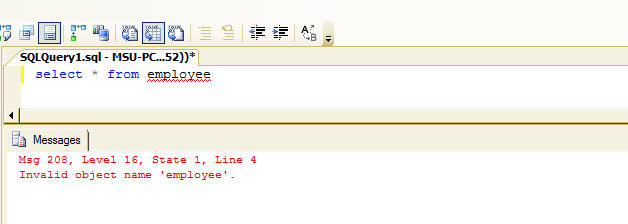
You have to mention the tablename in same case as you have specified at the time of creation.
select * from Employee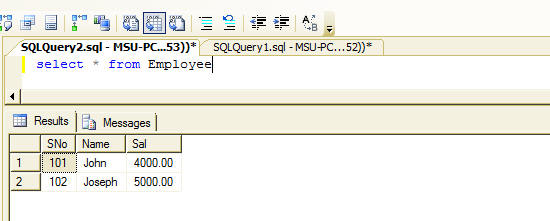
In MySQL there is no case sensitiveness in Schema Names
In MS SQL Server to view top 'n' rows we have to give TOP keyword after the SELECT clause. For Example to view top 5 salaries of employees we have to give a query like this
SELECT TOP 5 [Empno]
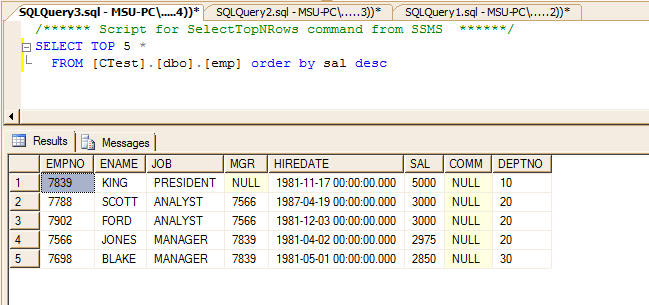
In MySQL the equivalent o TOP n rows can be achieved by using LIMIT n
keyword.
For Example the equivalent query for the above MSSQL query
would be
