

Now you will get a window to select the Source MS Access Database. Click the browse button to select the access mdb file or type in the path and name of the mdb file and click the load button. Then you will see list of tables residing in that database. Select the desired table which you want to convert to MySQL and click next. For example lets convert Categories, Customers, Invoices, Order Details, Orders and Shippers table.
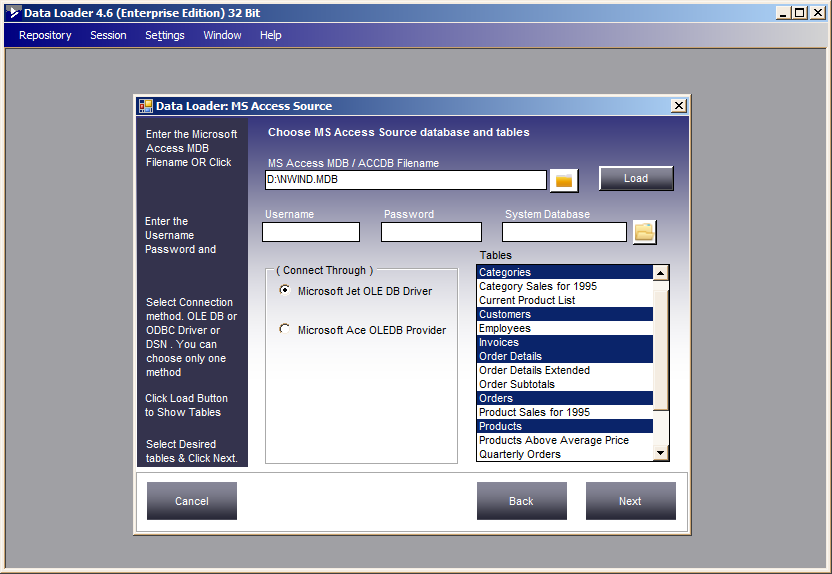
Select these tables from the list by clicking mouse button and then Click Next