

After selection of Source and Target Databases you will get a window as shown below specifying the Source and Target tables. If you want you can change the destination table name or select from the Drop Down list. If you want to filter columns, define mapping or specify the WHERE condition or specify the loading option, when the target table already exists, then click the columns button as shown in the figure below
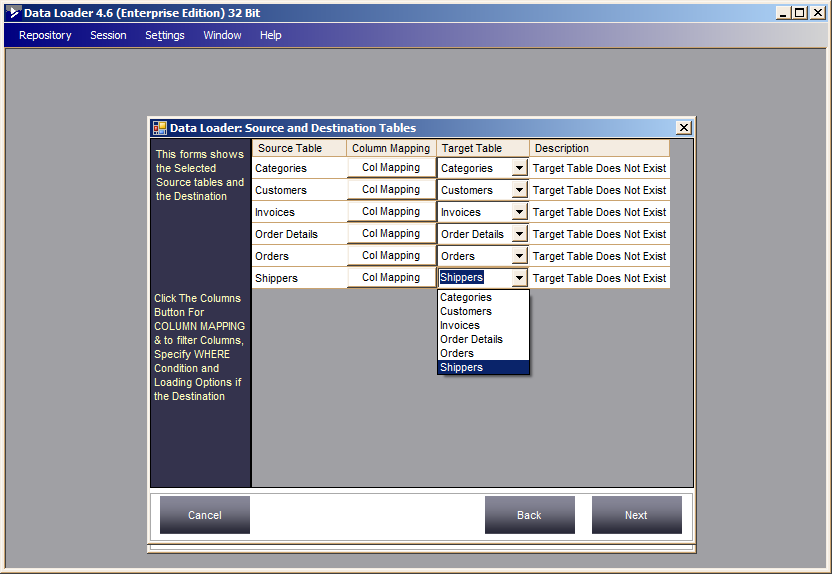
Let us click the Columns button for Orders table. After clicking the button you will get a Window as shown below
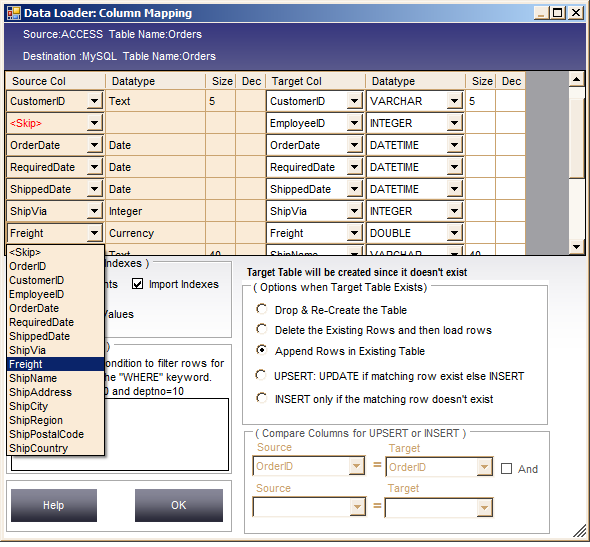
Now I want to load only those orders whose Order Date is greater or equal to 01-14-2014. And I don't want to load EmployeeID column. To do this click on the Source Column Drop down List box and Select Skip and specify the where condition in the Where Condition Text box.
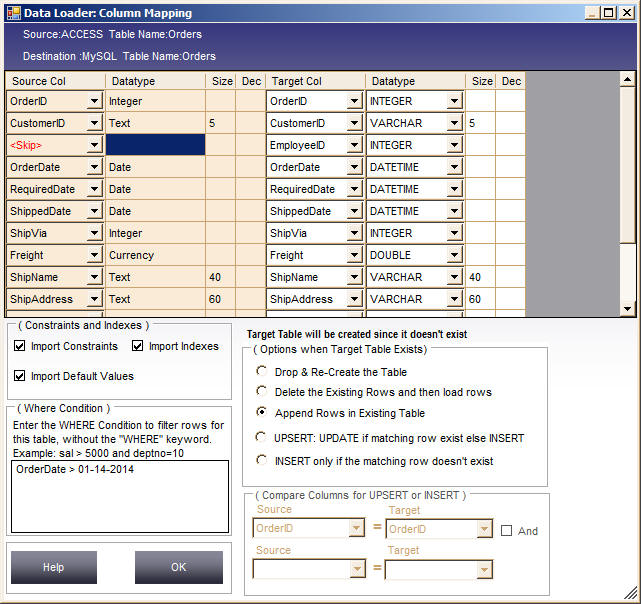
And If the table already exists in subsequent session runs, I want to just append rows in the existing tables. To do this click the Append Rows option as shown in the above picture.
When you click close button the Data Loader automatically checks any data type mismatch and where condition.