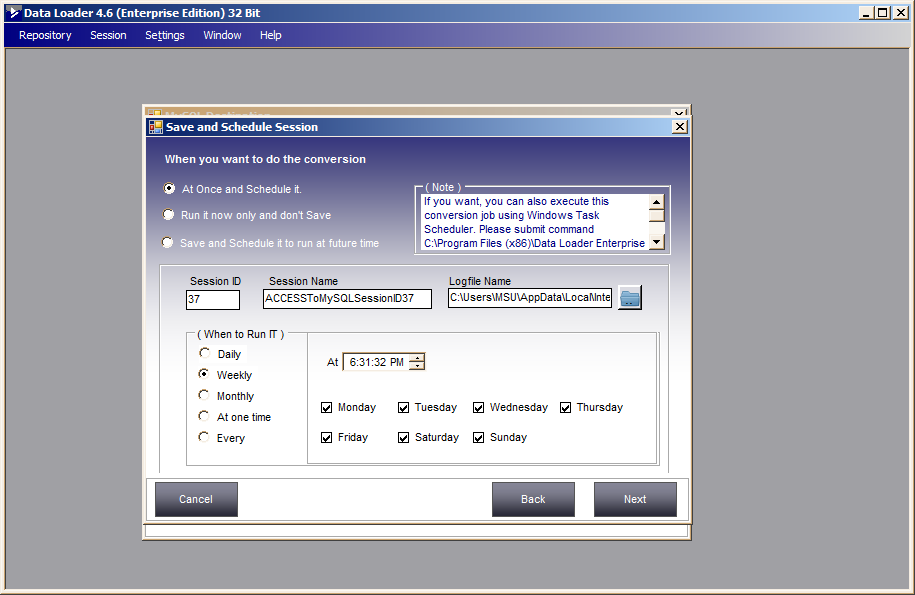After you have specified the loading options and filtered any columns then you will get a window as show below
Now Select Whether you want to save and Schedule the Session or Just run it now only and do not want to save the session. Enter the Session Name or accept the default and specify the logfile name to record session summary. Specify the Schedule Frequency to run this session.
After this the Data Loader will save the Session in Repository and will show you the loading form if you have selected the option to do the conversion right now